21-09-2009 Update: Since the 18th of September Windows 2008 R2 is now officially supported. Not only as a monitored Operating System but also as a platform for any OpsMgr Server role. Want to know more? Check this posting of mine.
Out of curiosity I have installed yesterday evening/night an OpsMgr R2 environment based on Windows 2008 R2 RTM. This blog posting is about how this went and what issues I bumped into.
Also, the OpsMgr R2 environment I installed is a real All-In-One solution. One server not only hosts the SQL 2008 SP1 server and RMS but is also DC for the forest/domain systemcenter.org (How much fantasy do I use in my naming schemes…). So this is purely a testbox setup and not to be used in any production environment.
Let’s start.
I’ll skip the part of building a forest/domain with Windows 2008 server. This is an OpsMgr blog and not a server OS blog. So when starting with the installation of SQL 2008 x64, there is already a forest/domain present.
- Installation of SQL 2008 x64
When running setup.exe the first bump in the road pops up: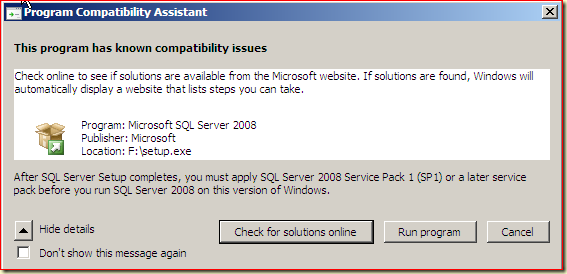
OK, so SP1 for SQL 2008 must be installed. No problem since without it OpsMgr R2 won’t install either. No big deal.
Second bump in the road: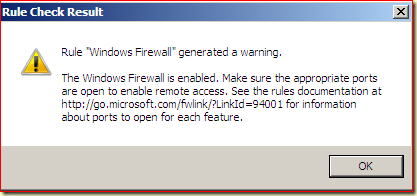
The firewall is enabled by default when running a clean install of W2K08 R2. So it needs some adjustments in order to work properly. For my test environment it is an All-In-One solution so I could skip it. But what the heck, I am doing this in order to learn something so I adjust the firewall as stated here which leads one to this website containing a bit outdated information but still displaying the correct information about the port numbers used by the different SQL components. These are:
Integration – 135
SRS – 80
Analyses – 1434
SQL - 1433
Now the firewall (Inbound) looks like this: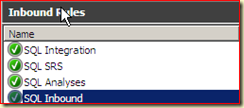
Then I resumed setup, selected the needed components and the installation of SQL finished successfully. Right afterwards I installed SP1 for it.
- Installation of IIS
Nope. SRS of SQL 2008 doesn’t need it. But the Web Console does. Kevin Holman has written a good posting about it. So why invent the wheel for a second time?
- Installation of R2 requirements
With R2 new features have been added. For some of these features additional components must be installed. These are WS-Management 1.1(already present) and ASP.NET AJAX 1.0. The last one installs without any problem.
- Installation of OpsMgr R2
Not exciting at all. Went smooth without any bump in the road. OpsMgr DB, (Web) Console, RMS and PS got installed pretty quick. Right after that I started the installation of the Reporting component which wasn’t exciting either.
Net results.
Now it is time to start up the Consoles (Web & UI), to check the OpsMgr event log and firewall as well. Nothing exciting here as well. All is working.
- OpsMgr UI
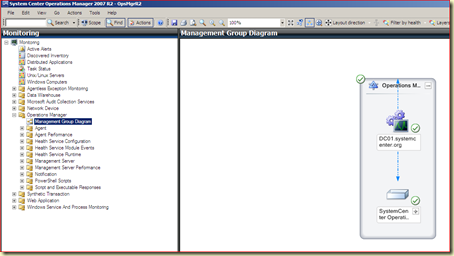
Runs like clockwork, also a Diagram View is neatly displayed.
- OpsMgr Webconsole
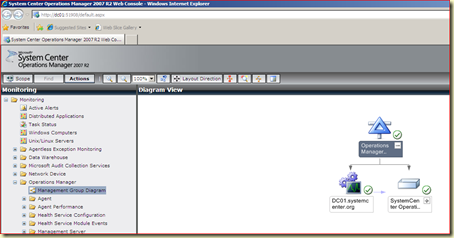
Diagram View is always a good test case, also in the Web Console. All is well.
- OpsMgr Eventlog
(Stopped the Health service, cleaned out the OpsMgr event log and restarted the Health service in order to get a clean look on it)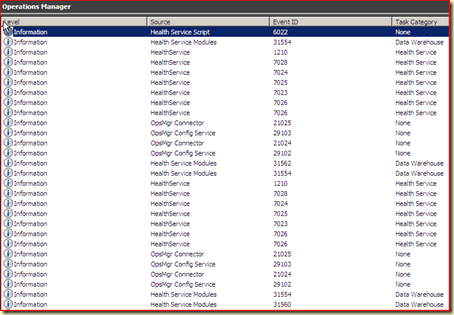
Not even a single warning….
- Firewall, Inbound rules
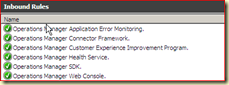
OpsMgr added the needed rules as well.
- Health Explorer

As expected, none of the Server OS components is being monitored. But I already blogged about that issue. However, all OpsMgr R2 related components are being monitored AND healthy.
Additional checks before rounding up.
There is one hotfix and a SP to be applied when using OpsMgr (R2). These aren’t OpsMgr related but are meant for OS components OpsMgr uses, like SP2 for MSXML6.0 and a hotfix for .NET 2.0 SP2. (Kevin Holman blogged about this one) None of these are part of SP2 for Windows 2008 Server.
So how about Windows 2008 R2? Are these already integrated in R2 or do they need to be installed?
- SP2 for MSXML6.0
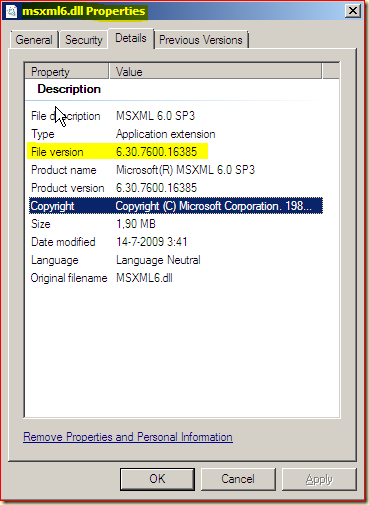
Isn’t needed. The dll’s are already of a higher version than the one’s included in the hotfix package. Also won’t the hotfix run on W2K08 R2 (Yes, I used elevated permissions):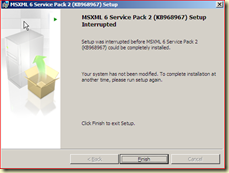
- Hotfix for .NET 2.0 SP2
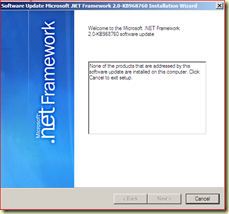
Not needed since .NET 2.0 isn’t present in W2K08.
Conclusion
OpsMgr R2, in conjunction with SQL 2008, runs on Windows 2008 R2 server without any problem at all. But – as far as I know – it isn’t supported yet. So for a lab situation it isn’t a problem, but not to be advised for production environments.
No comments:
Post a Comment