For instance, when upgrading the SQL Reporting Services part of OpsMgr R2 to SQL 2008, a tool (SRSUpgradeTool.exe) has to be used BEFORE and AFTER the upgrade to SQL.
When running this tool before the upgrade the document states that afterwards it has run successfully, SQL Reporting Services service has to be restarted. Than Reporting Services Configuration has to be opened in order to verify the configuration.
But when Reporting Services Configuration is opened and one has connected to the right instance this is shown:
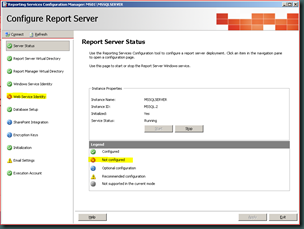
At first my alarm bells went off. Oops! Something has gone wrong! Nothing in the Upgrade guide mentions this. But when googling I found this about this tool:
This (the tool) will basically restore the three config files we backed up during the initial installation of OM. This is necessary because SQL 2008 install detects are custom security extensions and blocks upgrade until they are removed.
Aha! So this is by design and can be safely ignored. Phew! So this is a potential pitfall to be reckoned with.
Only question I got is why the Upgrade guide doesn’t mention this at all? It could save people time and worries…
No comments:
Post a Comment